Speak with an admissions advisor. 562-475-4604
Speak with an admissions advisor. 602-887-5780
Speak with an admissions advisor. 562-580-0525
| Windows PC (no tablets) | Apple Macintosh | |
| Operating System | Minimum: Minimum: Windows 11 or higher (64 bit version only (“RT” and “S” version not supported), English (US) Language pack | Minimum: MacOS 11 (Big Sur) Recommended: MacOS 12 (Monterey) or MacOS 13 (Ventura) |
| Processor | Minimum: 2.0 Ghz, Non ARM based processor | Minimum: Minimum: Intel i5, M1, or M2 processor or Rosetta 2 |
| Memory | Minimum: 8GB Recommended: 16GB+ | Minimum: 8GB Recommended: 16GB+ |
| Hard Drive | Minimum: 256 GB+ (4GB free space) | Minimum: 256 GB+ (4GB free space) |
| Accessories | Internal: Camera, speakers & microphone | Internal: Camera, speakers & microphone |
| Internet Access Speeds | 2.5 Mpbs upload speed | 2.5 Mpbs upload speed |
| Additional Options | Safeware.com or similar device coverage | Apple Care+ protection plan, Safeware.com, or similar device coverage |
| Windows | Mac | Chrome OS | |
| Operating System | Minimum: Windows 10 | macOS 10.11+ | Chrome 58+ |
| Processor | Minimum: i3 or better | Minimum: i3 or better | Minimum: Intel or ARM |
| Hard Drive | Minimum: 256 GB+ | Minimum: 256 GB+ | 32GB eMMC Flash Memory + |
| Memory | Minimum: 4GB Recommended: 8GB+ | Minimum: 4GB Recommended: 8GB+ | Minimum: 4GB Recommended: 8GB+ |
| Accessories | Working camera*, microphone, and speakers | Working camera*, microphone, and speakers | Working camera*, microphone, and speakers |
| Additional Options | Safeware.com or similar device coverage | Apple Care+ protection plan, Safeware.com, or similar device coverage | Safeware.com or similar device coverage |
*Accelerated Sciences requires an external webcam in addition to the built-in webcam.
Students are responsible for the purchase, upkeep and protection of their laptops. It is important to bring a fully charged laptop and charger to campus each day. The laptop is needed at the beginning of the first term orientation session for students. At orientation, students receive instruction on how to install and use Examplify and Proctorio for taking exams, email is setup, and Wi-Fi is connected.
Apple Care+ protection plan offers extended technical support and accidental damage protection. Safeware.com (or similar device coverage) offers additional insurance coverage for accidental damage and theft. Tests are administered through Examplify and/or Proctorio/Canvas on the laptop. In order for these programs to run efficiently and securely, laptops should be kept updated. It is the student’s responsibility to ensure technology compatibility and functionality. Devices should have at least a 30% charge before entering an examination session. 500 MB or more of free space may be required to commence an exam. Students may not attempt to circumvent security features intended to secure examination settings. Current model laptops are encouraged. Examplify (ExamSoft) or Canvas and Proctorio may change the list of supported devices at any time, leaving older devices unsupported. A newer laptop is more likely to retain its usefulness throughout an entire degree program.
Electronic testing allows students and faculty to monitor progress toward academic benchmarks at a detailed level and helps to identify areas where tutoring or other resources may be needed. Electronic testing can also allow students to be tested without proctors, remotely, and/or at their convenience, when authorized by their faculty. SCU uses ExamSoft/Examplify and Canvas/Proctorio as electronic exam management systems for students.
ExamSoft is one of SCU’s designated exam management systems for students. Students are responsible for downloading exams onto their laptop via an ExamSoft application called Examplify. Students then login to Examplify using their SCU credentials (username and password). Students can begin their exams at the appropriate times by entering in a password provided by their instructor. Students work offline; Examplify locks the laptop down so that once a student begins an exam, nothing else on the device can be used until the exam is closed. Upon completion, Examplify uploads the answer file for faculty use and deletes the exam files from the students’ computers.
Proctorio is SCU’s designated proctoring system for examinations administered through Canvas for all students. Proctorio is a Google Chrome extension, that must be downloaded and installed by students. Canvas is the Learning Management System utilized by SCU. Students enter the examination through Canvas in the course shell. Proctorio controls the testing environment, locking down elements of the laptop for duration of the examination as directed by the faculty member, activating the camera or microphone to record the test taking environment, and allowing the examination to proceed through Canvas. When the examination is complete, the answers are submitted in Canvas, and a recording of – and information about – the test taking session is provided to the faculty member, who can review to ensure the maintenance of academic integrity.
If students are joining ICS sessions remotely via Zoom due to COVID-19 restrictions, we also recommend that students have access to a second device or a second monitor for the laptop. This second device can be a smartphone or tablet (where Zoom and/or iClicker can be installed), a second laptop, or a second monitor/TV where students can view two desktops. This setup is recommended for an optimal learning experience, where students are able to simultaneously see the Zoom session, the iClicker app, and their notes and other resources. Students prefer different variations of this setup (e.g., Zoom on phone, iClicker on laptop, physical notes on desk), but all students have preferred having two devices instead of one.
iClicker – all students are REQUIRED to purchase a 1 year iClicker subscription for the MSMS program. Please go to https://www.iclicker.com/ and create an account. Look for “Southern California University of Health Sciences” – please use your SCU or personal email to register for an account. Please note we are asking that you ONLY purchase the account for the MSMS orientation session and you will install the application during the orientation NOTE: All products, services, trademarks, and related items described in this technology requirement document are supplied and/or controlled by other organizations. The recommendations in this document are made in good faith. SCU is not responsible for the actions or inactions of any of these companies in meeting or not meeting any warranties, deliverables, or services, expressed or implied. SCU is not responsible for the failure of any of these products or services to function as described or implied, or for any associated harms.
Connection to the internet at campus and at home is essential. Access to a high-speed DSL or better internet connection includes: A minimum broadband connection of 3 Mbps upload and 3Mbps download for viewing lecture captures, simultaneous screen sharing, video and audio conferencing are required of all students. Your internet connection speed needs to be fast enough to stream video without noticeable buffering, allow for uninterrupted web conferencing (streaming of audio and video), and a constant connection to download files, as needed. Please speak with your internet service provider to make sure your internet connection speed will accommodate these needs, and your router/modem is new enough to handle the required connection speed as well.
I chose SCU when looking for a PA program because of their Integrative Medicine approach. I am from Michigan, and not many programs focus on this Integrative, Holistic approach when it comes to patient care in the Midwest, and I felt that was very important for me to learn as a future provider. My transition to semi-virtual learning has been very smooth and quite enjoyable. [su_accordion][su_spoiler title="Read More..." open="No"]My favorite part about attending SCU is how tight-knit and diverse the community is. Coming from a large undergrad university and moving so far, it was very important for me to have a PA program that made me feel valued and invested in my success. At SCU, they do a great job of making you feel that.[/su_spoiler][/su_accordion]
One of the great things about SCU is we do have a campus layout, so all your classes aren't in a single room. We have our cadaver lab. We have different specialty rooms for physical assessment classes vs. acupuncture classes. All our acupuncture-specific classes have all the herbs in the room. You can pull out the herbs and look at them, whether in class or in between classes to get that extra studying in.[su_accordion][su_spoiler title="Read More..." open="No"]My favorite part of SCU is the collaboration from our beginning terms. We were working alongside chiropractor students, PA students, and ayurvedic students. It's a unique community where we get to learn about these different fields and sit in classrooms with them and work with them in the clinic. It allows you to get an understanding of all the different fields and how they can work together, and what is unique about your field. I think that is a wonderful aspect that I didn't think was going to be as prominent as it is here; even now, in my upper term classes and I am not in class with chiropractic students, I can still reach out to them about a certain aspect I may not understand or if I am working on a case. I want another perspective I know I have them to reach out to, so that has been a great networking community to have resources for.[/su_spoiler][/su_accordion]
"There are a lot of things that I love about the program at SCU. The first one is that the faculty come from a long line of Ayurvedic knowledge deeply rooted in ancient classical text. They studied Ayurveda, but they also lived it. When you learn from people who embody this wisdom, it's much easier to grasp this knowledge. The second thing I love is the camaraderie within the cohort. The combination of the training, supportive faculty, and the support of my peers and classmates has given me the confidence I need to start my own practice."
Some of my favorite courses at SCU have to be the chiropractic procedure classes; those are the classes you get to hone in on your chiro skills, your palpation skills and ultimately work on the adjustments that make you a chiropractor. Those are the classes I feel enhance my knowledge the most and are some of the reasons I chose to become a chiropractor here are SCU.[su_accordion][su_spoiler title="Read More..." open="No"]On top of chiropractic procedures classes, my favorite is the cadaver lab experience. The cadaver classes opened up my perception of what the human body is made up of. It allowed me to get an in-person perspective of how the body works and looks on the inside. I am genuinely thankful for those experiences because they opened and broadened my horizons to the human body and anatomy in general.[/su_spoiler][/su_accordion]
View our application requirements above or fill out a request for information to start speaking with an enrollment advisor today.

Graduate students have a variety of ways to help fund their education. From graduate-dedicated federal loans to speciality grants and scholarships, paying for your education can be easy at SCU. In addition, our distinctive Fixed Rate Tuition Guarantee for degree programs provides students with confidence in planning for their educational investment.
Fixed Tuition Guarantee Benefits:
Learn more about SCU and get a feel for campus without ever leaving home by joining an interactive information session. Information sessions include a brief presentation and specific program break out groups so you will have plenty of opportunities to ask questions via chat. Join early and compete in our game to win SCU apparel! RSVP to our Virtual Information Session.
Not able to attend a campus preview day in person? That’s okay. You can get to know your SCU campus with this virtual tour.